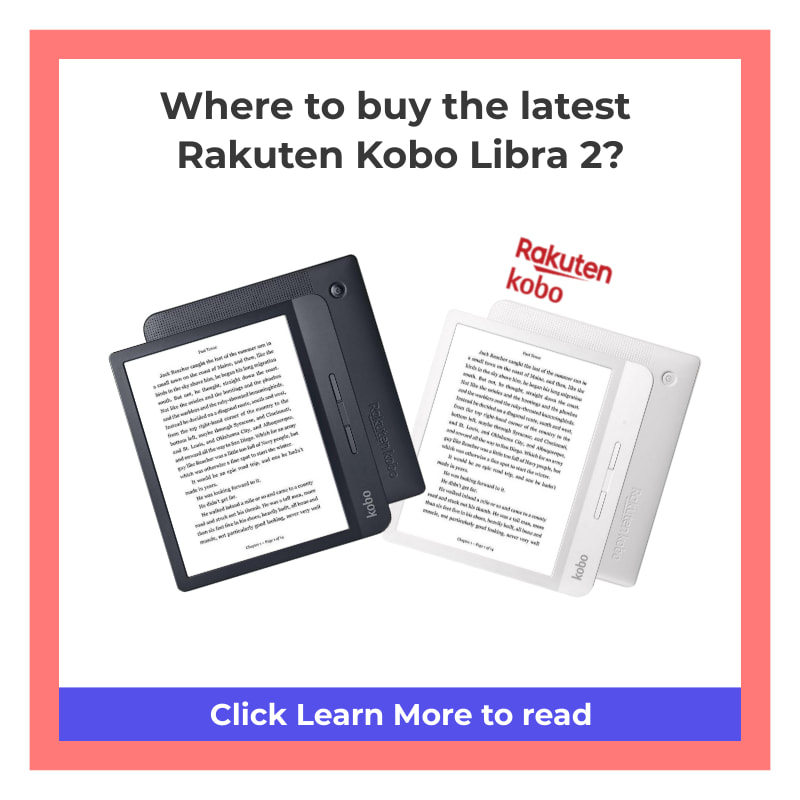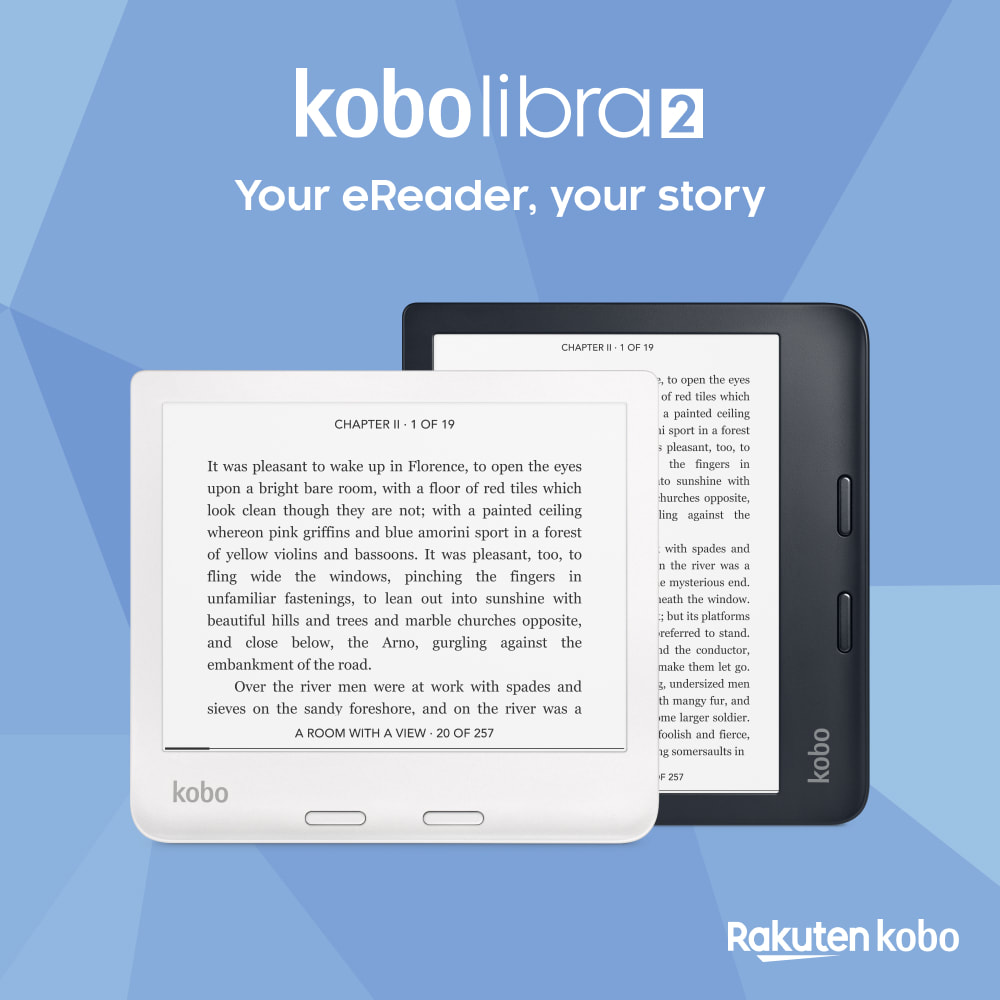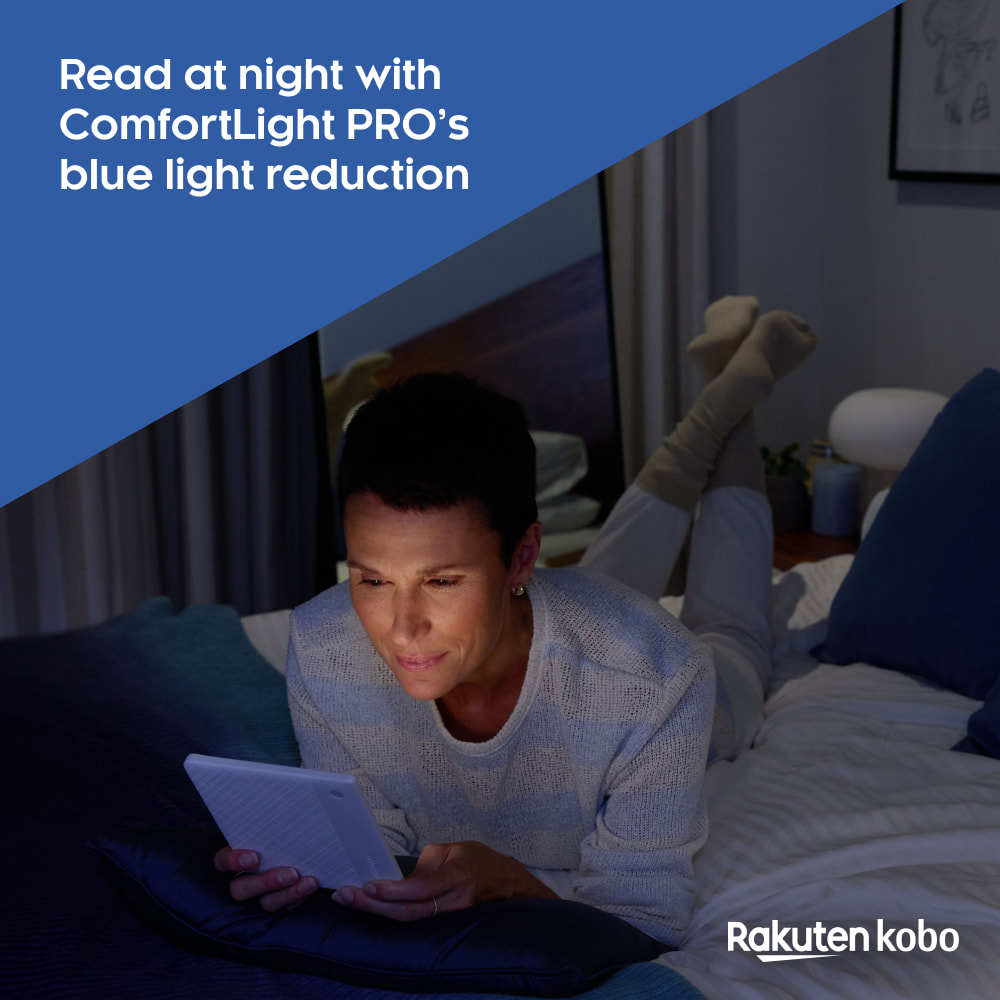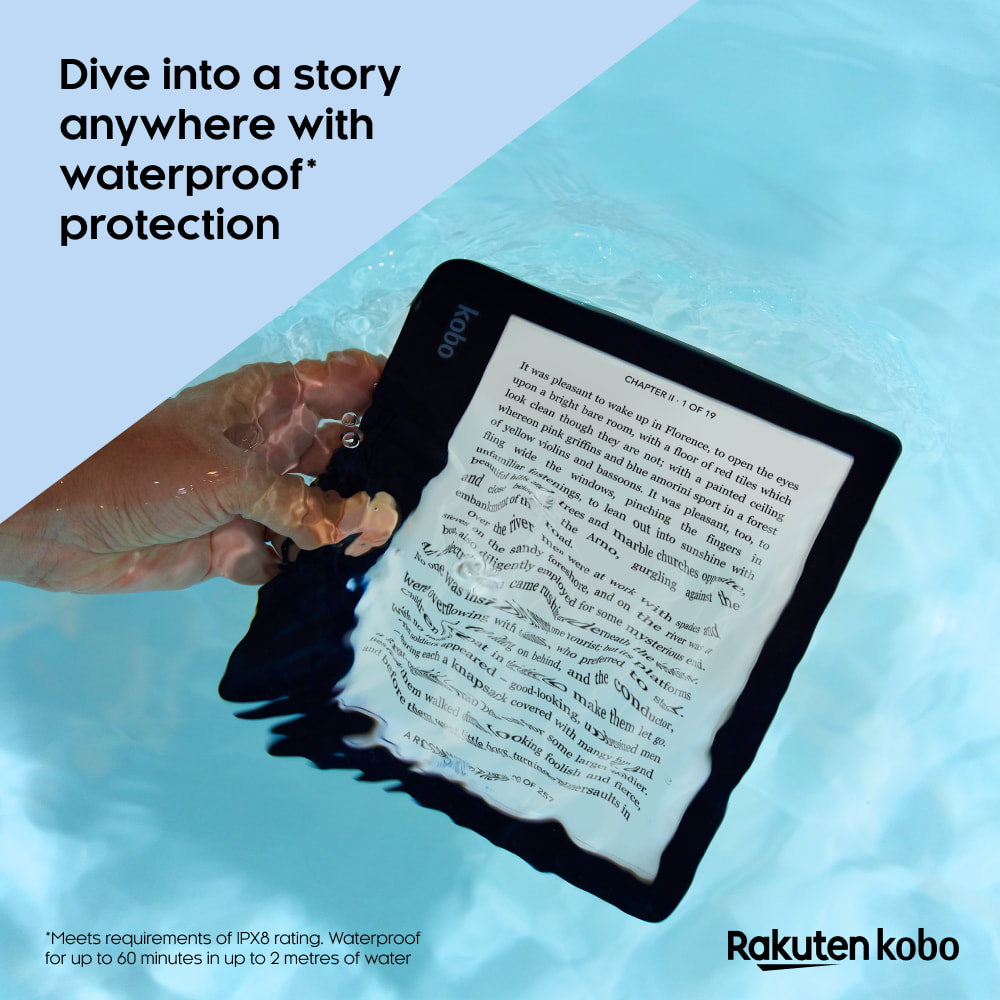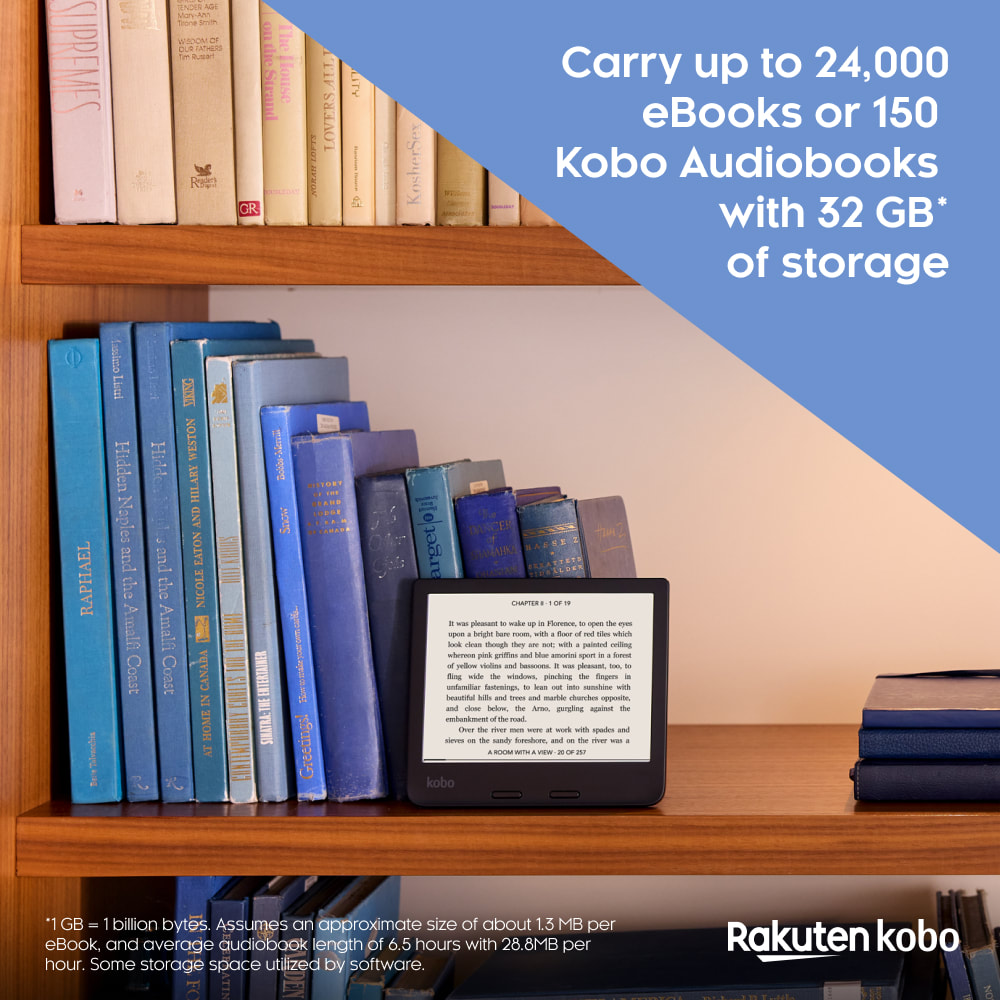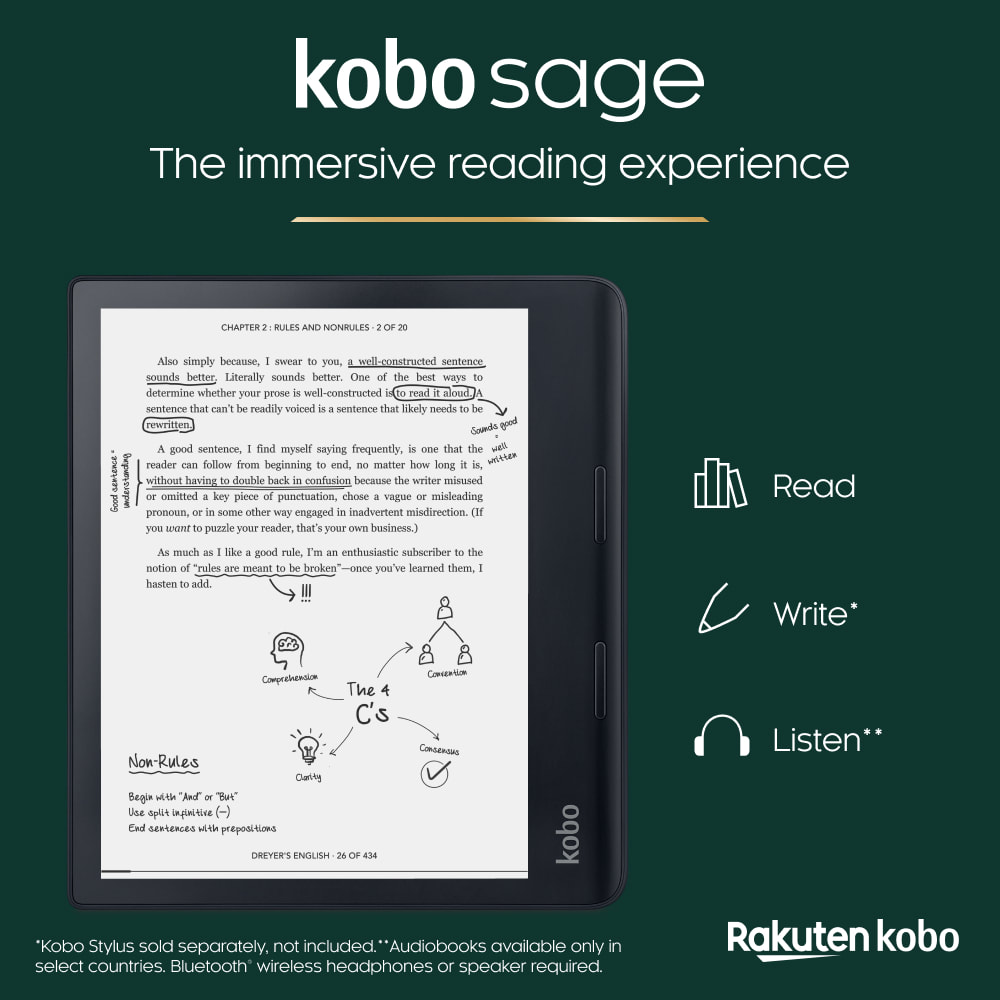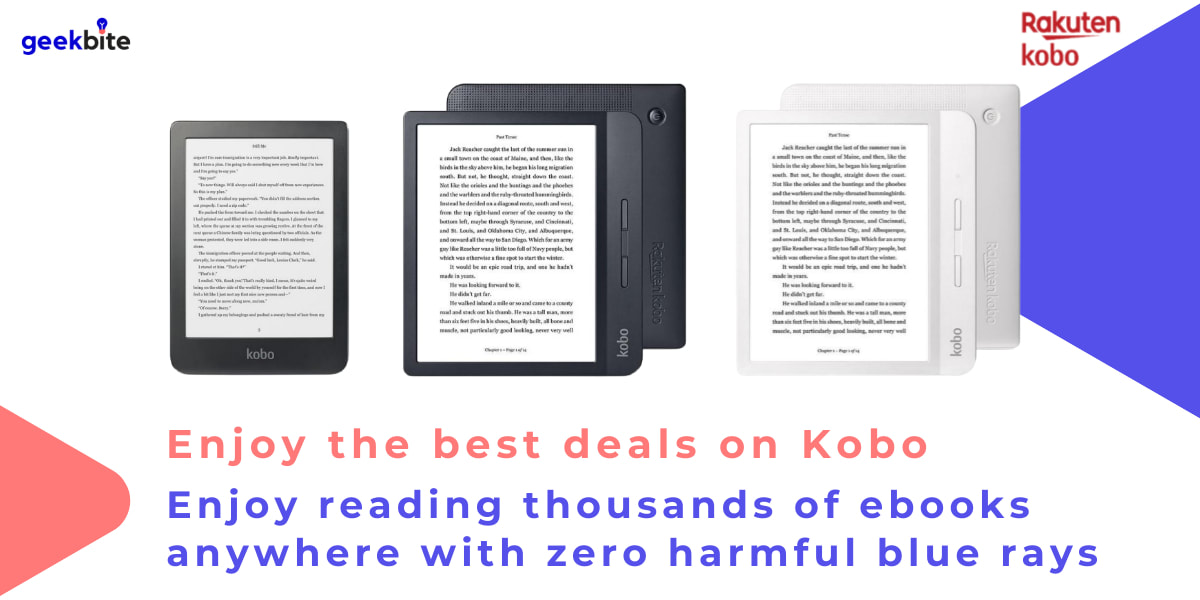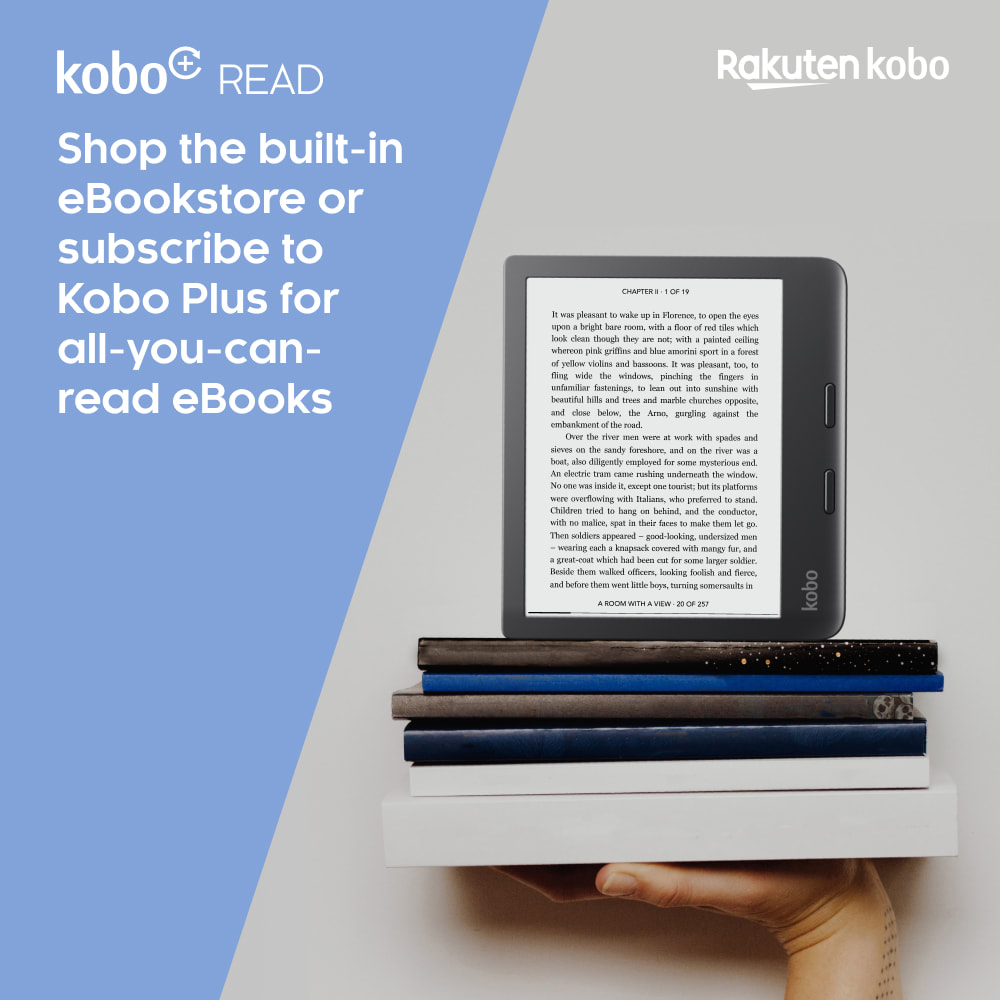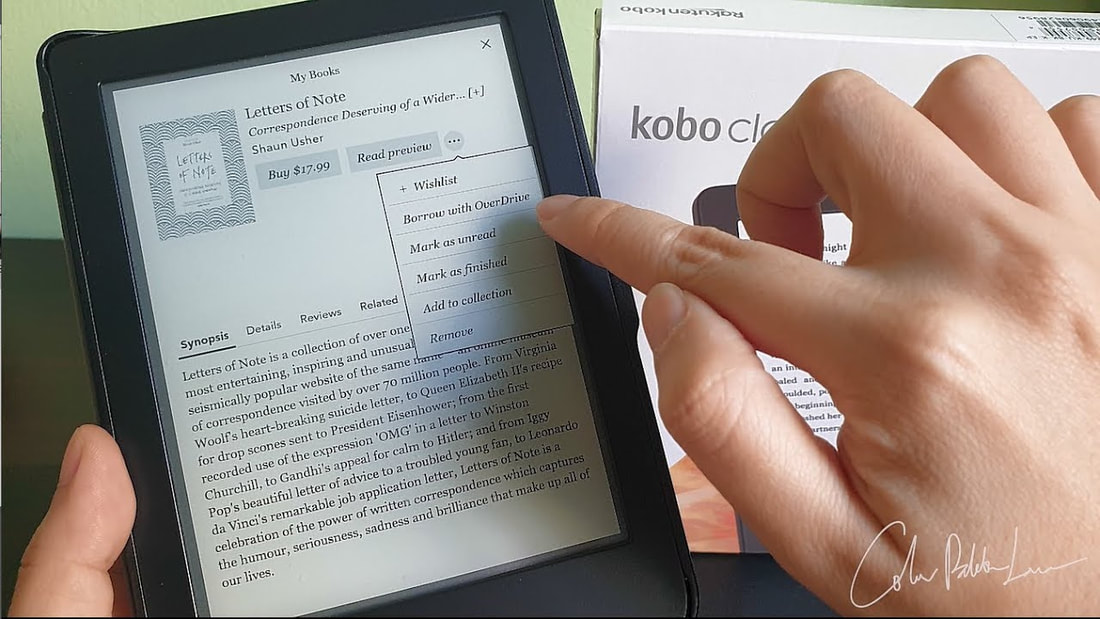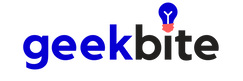|
Rakuten Kobo Libra 2 and Kobo Sage has been launched in Singapore. Where can you buy the latest Rakuten Kobo Libra 2 and Kobo sage in Singapore? Read this guide to know more about the new Libra 2 and Kobo Sage and where to find the best deals available. Find out where to get the best deals and prices for the latest Kobo Libra 2 and Kobo Sage now.
|