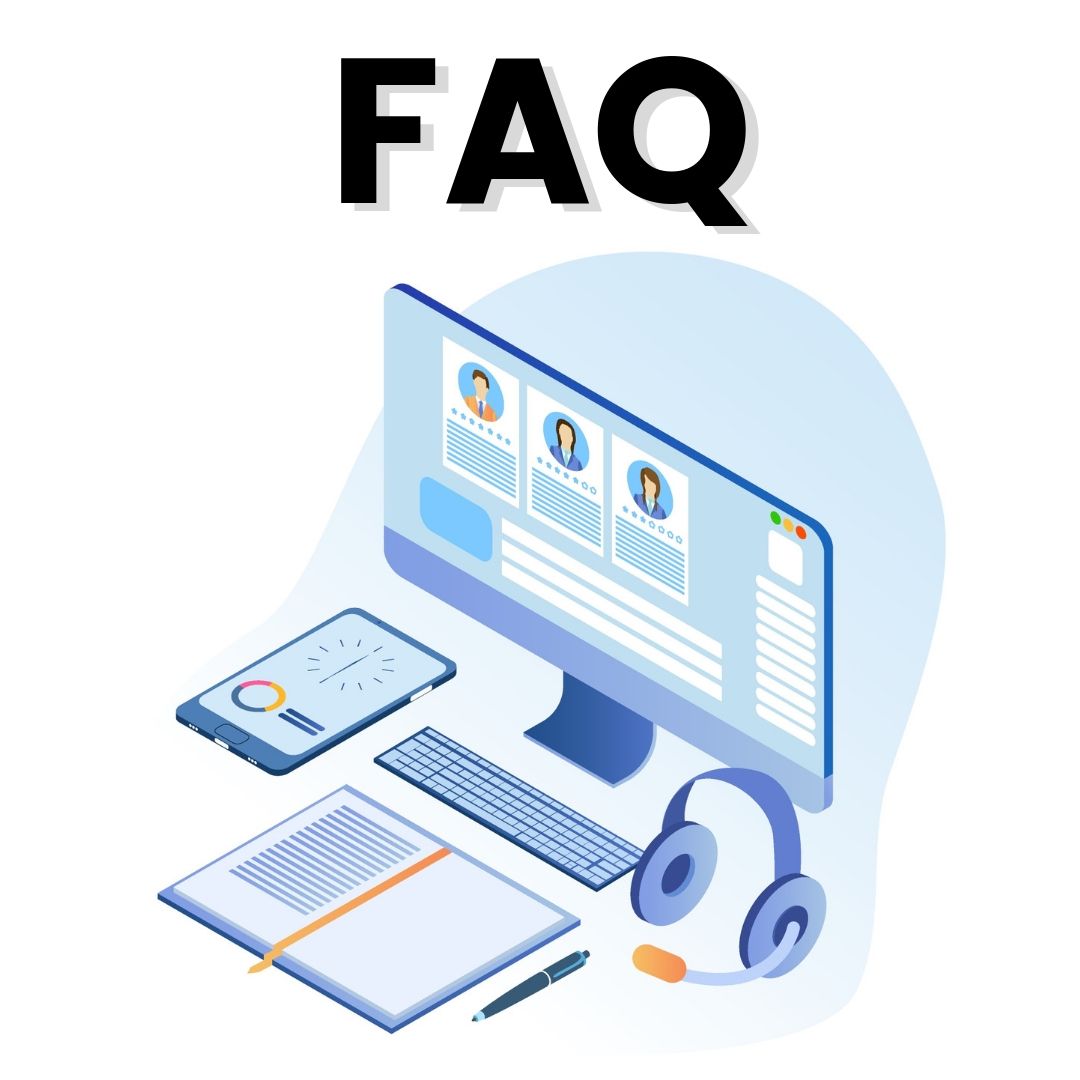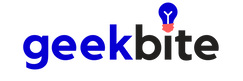Frequently Asked Questions (FAQ)
- Use the search function below to find your question quickly
Amazon Kindle eReader
1) Where do I find the free 300 ebooks?
Please scan the QR Code on a name card included in your package to download your ebooks. We have put the above information on a name card with your Kindle. Please let us know if it's not there so we can let our warehouse know.
2) Does the Kindle have any Ads/Special Offers?
Our kindles all comes with Ads. This is because 98% of all Kindles sold by Amazon have ads/special offers. Kindles with ads-free/special offers are also $40+ cheaper as compared to those without special offers. The $40 savings are given back to you so you can spend it on ebooks or etc.
In addition, the ads only appear when you are not reading. It does not pop out while reading. The special offers also offer you good promotions on ebooks or free ebooks too.
If you do not like the ads, some readers managed to pay Amaz0n back the $40 savings or remove special offers for free, but this is up to Amazon's discretion.
3) Why is there flickering on my kindle?
The Kindle is using electronic ink (eink) display that forms images by resetting itself and moving across the screen to form new images.
When there is a new image on the screen, the eink will resets and move across the screen. This looks like a flash to us when it moves across the screen. The flashing is minimized during reading too.
The same flashes are also commonly found on the main pages and will appear lesser while reading. This can be verified with Kindles shown on YouTube.
Your Kindle has no issues at all. This is a usual characteristic of the glare-free eink display, as compared to the quicker tablet LED screen that emits harmful and tiring blue rays to our eyes. Your Kindle is working fine.
4) Difference in Kindle Models
There are 4 types of Amazon Kindle. All Kindles are the latest model for each Kindle series. First is the Kindle basic which is the entry-level model, it has a backlight, 8GB, non-waterproof, resolution at 167ppi.
Paperwhite 5 and 4 is the next series, it is the most popular series with better backlight and resolution at 300ppi with a flush screen. It comes with 8GB and is waterproof.
Lastly, the Oasis is the flagship top-of-the-line series. It is the best Kindle offered by Amazon. It has better screen resolution, contrast and backlight (double the LEDs backlight than Paperwhite) with the best reading experience by Amazon. It also has the best product quality (semi-alloy, light and sturdy).
5) Guide to troubleshoot for any software and hardware problems
Please charge the Kindle for 3 hours with the charging light lit up to ensure there is sufficient battery to reset. After charging for 3 hours, please press and hold the power button for 50 seconds to hard-reset the Kindle. After hard-reset, your ebooks will have to re-sync again. For ebooks that are not purchased from amazon, please back up first. After reset, it will usually solve most software issues on Kindle.
Please also try charging with another cable and another charging port to eliminate the possibility of a defective charging cable or port.
Please scan the QR Code on a name card included in your package to download your ebooks. We have put the above information on a name card with your Kindle. Please let us know if it's not there so we can let our warehouse know.
2) Does the Kindle have any Ads/Special Offers?
Our kindles all comes with Ads. This is because 98% of all Kindles sold by Amazon have ads/special offers. Kindles with ads-free/special offers are also $40+ cheaper as compared to those without special offers. The $40 savings are given back to you so you can spend it on ebooks or etc.
In addition, the ads only appear when you are not reading. It does not pop out while reading. The special offers also offer you good promotions on ebooks or free ebooks too.
If you do not like the ads, some readers managed to pay Amaz0n back the $40 savings or remove special offers for free, but this is up to Amazon's discretion.
3) Why is there flickering on my kindle?
The Kindle is using electronic ink (eink) display that forms images by resetting itself and moving across the screen to form new images.
When there is a new image on the screen, the eink will resets and move across the screen. This looks like a flash to us when it moves across the screen. The flashing is minimized during reading too.
The same flashes are also commonly found on the main pages and will appear lesser while reading. This can be verified with Kindles shown on YouTube.
Your Kindle has no issues at all. This is a usual characteristic of the glare-free eink display, as compared to the quicker tablet LED screen that emits harmful and tiring blue rays to our eyes. Your Kindle is working fine.
4) Difference in Kindle Models
There are 4 types of Amazon Kindle. All Kindles are the latest model for each Kindle series. First is the Kindle basic which is the entry-level model, it has a backlight, 8GB, non-waterproof, resolution at 167ppi.
Paperwhite 5 and 4 is the next series, it is the most popular series with better backlight and resolution at 300ppi with a flush screen. It comes with 8GB and is waterproof.
Lastly, the Oasis is the flagship top-of-the-line series. It is the best Kindle offered by Amazon. It has better screen resolution, contrast and backlight (double the LEDs backlight than Paperwhite) with the best reading experience by Amazon. It also has the best product quality (semi-alloy, light and sturdy).
5) Guide to troubleshoot for any software and hardware problems
Please charge the Kindle for 3 hours with the charging light lit up to ensure there is sufficient battery to reset. After charging for 3 hours, please press and hold the power button for 50 seconds to hard-reset the Kindle. After hard-reset, your ebooks will have to re-sync again. For ebooks that are not purchased from amazon, please back up first. After reset, it will usually solve most software issues on Kindle.
Please also try charging with another cable and another charging port to eliminate the possibility of a defective charging cable or port.
Rakuten Kobo eReader
1) Where do i find the free 300 ebooks?
Please scan the QR Code on a name card included in your package to download your ebooks. We have put the above information on a name card with your Kindle. Please let us know if it's not there so we can let our warehouse know.
2) How to sync to OverDrive? How to borrow ebooks from NLB?
OverDrive is a free service offered by public libraries that lets you borrow eBooks and read them on your Kobo eReader. Please proceed to the below guide to borrow eBooks from OverDrive.
www.help.kobo.com/hc/en-us/articles/360017677053-Borrow-eBooks-from-the-public-library-using-your-Kobo-eReader
3) What Kobo eReaders models are there? What are their differences?
There are 4 Rakuten Kobo Models.
4 Kobo Variants
4) Is Chinese supported on Kobo?
Chinese language is not officially supported on Kobo. But we tried reading Chinese ebooks on it. Most characters can be read but some characters may be missing and the dictionary will not work on Chinese characters.
5) How to solve Kobo problems, hang and freeze, how to reset?
No worries, your Kobo will be fine after charging and resetting it.
Fix common Kobo eReader problems
- if this method does not work, please proceed to the 2nd link below
- www.help.kobo.com/hc/en-us/articles/360017605134-Fix-common-Kobo-eReader-problems
Instructions on how to reset your Kobo
- www.help.kobo.com/hc/en-us/articles/360017605314-Manual-reset-your-Kobo-Clara-HD-Kobo-Nia-or-Kobo-Elipsa
Please scan the QR Code on a name card included in your package to download your ebooks. We have put the above information on a name card with your Kindle. Please let us know if it's not there so we can let our warehouse know.
2) How to sync to OverDrive? How to borrow ebooks from NLB?
OverDrive is a free service offered by public libraries that lets you borrow eBooks and read them on your Kobo eReader. Please proceed to the below guide to borrow eBooks from OverDrive.
www.help.kobo.com/hc/en-us/articles/360017677053-Borrow-eBooks-from-the-public-library-using-your-Kobo-eReader
3) What Kobo eReaders models are there? What are their differences?
There are 4 Rakuten Kobo Models.
4 Kobo Variants
- Kobo Nia: Most basic, 6 inch display at 212 PPI resolution. Basic backlight with 8gb storage.
- Kobo Clara HD: Most popular 6 inch display at 300PPI. Has backlight with low blue light, comes with 8gb storage
- Kobo Libra 2: Most popular Kobo, larger 7 inch display at 300PPI. Has better backlight with lesser blue light, comes with 32gb storage.
- Kobo Sage: Largest and most premium Kobo with 8 inch display at 300PPI. Has more backlight with least blue light, comes with 32gb storage.
4) Is Chinese supported on Kobo?
Chinese language is not officially supported on Kobo. But we tried reading Chinese ebooks on it. Most characters can be read but some characters may be missing and the dictionary will not work on Chinese characters.
5) How to solve Kobo problems, hang and freeze, how to reset?
No worries, your Kobo will be fine after charging and resetting it.
Fix common Kobo eReader problems
- if this method does not work, please proceed to the 2nd link below
- www.help.kobo.com/hc/en-us/articles/360017605134-Fix-common-Kobo-eReader-problems
Instructions on how to reset your Kobo
- www.help.kobo.com/hc/en-us/articles/360017605314-Manual-reset-your-Kobo-Clara-HD-Kobo-Nia-or-Kobo-Elipsa
Google Nest Smart Speaker
1) What is the difference between Google Nest Singapore set and Google Nest Parallel Imported set?
Both SG and Parallel Imported(PI) sets have the same hardware and software. The only 2 differences are firstly the plug, PI is EU 2 pin plug but SG is SG 3 pin plug. But all models get free plug adapter from our promo freebies so not much difference at the end :)
2) How to troubleshoot Google Nest for software bugs?
Please refer to the link below for troubleshooting guides for different issues: www.support.google.com/googlenest/topic/7562677?hl=en&ref_topic=7029097
3) How to add multiple Google Nest speakers into 1 group to play the same content?
By adding all the Nest speakers into 1 speaker group, this allows you to play your content (eg music) across all the speakers in that same speaker group. For step by step instruction, please refer to www.support.google.com/googlenest/answer/7174267?co=GENIE.Platform%3DAndroid&hl=en
Both SG and Parallel Imported(PI) sets have the same hardware and software. The only 2 differences are firstly the plug, PI is EU 2 pin plug but SG is SG 3 pin plug. But all models get free plug adapter from our promo freebies so not much difference at the end :)
2) How to troubleshoot Google Nest for software bugs?
Please refer to the link below for troubleshooting guides for different issues: www.support.google.com/googlenest/topic/7562677?hl=en&ref_topic=7029097
3) How to add multiple Google Nest speakers into 1 group to play the same content?
By adding all the Nest speakers into 1 speaker group, this allows you to play your content (eg music) across all the speakers in that same speaker group. For step by step instruction, please refer to www.support.google.com/googlenest/answer/7174267?co=GENIE.Platform%3DAndroid&hl=en
Ledger Nano Cryptocurrency Wallet
1) How to reset my Ledger? Are my assets safe after resetting?
Ledger is protected by the most popular and most secure security chip in the market that has zero hacks so far. In order to reset the Ledger, please proceed with the link below.
Do note that after resetting, your Ledger will be brand new and clean, with zero connection to you and your funds. Please backup your Pin and 24-word phrase as you need it to recover your funds back. Please keep it with you safely and do not share it with anyone.
In addition, once your Ledger is reset, Ledger or anyone will not be able to recover your funds. You will need your Pin and 24-word phrase to do so.
Link: www.support.ledger.com/hc/en-us/articles/360017582434-Reset-to-factory-settings
2) Is your Ledger authentic?
We are the authorised retailer for Ledger in Singapore. All of our Ledger come directly from Ledger themselves. You may search for our shop name at Ledger website from the list of authorised retailers.
3) My Ledger is frozen/stuck, how to fix it?
Please follow the below link, choose Nano X or S to have the correct steps. Happy investing. Cheers :)
How to repair: www.support.ledger.com/hc/en-us/articles/4405497678481-Follow-device-repair-instructions?support=true
Stuck at bootloader: www.support.ledger.com/hc/en-us/articles/4405494501905-Device-stuck-on-Bootloader?support=true
Ledger is protected by the most popular and most secure security chip in the market that has zero hacks so far. In order to reset the Ledger, please proceed with the link below.
Do note that after resetting, your Ledger will be brand new and clean, with zero connection to you and your funds. Please backup your Pin and 24-word phrase as you need it to recover your funds back. Please keep it with you safely and do not share it with anyone.
In addition, once your Ledger is reset, Ledger or anyone will not be able to recover your funds. You will need your Pin and 24-word phrase to do so.
Link: www.support.ledger.com/hc/en-us/articles/360017582434-Reset-to-factory-settings
2) Is your Ledger authentic?
We are the authorised retailer for Ledger in Singapore. All of our Ledger come directly from Ledger themselves. You may search for our shop name at Ledger website from the list of authorised retailers.
3) My Ledger is frozen/stuck, how to fix it?
Please follow the below link, choose Nano X or S to have the correct steps. Happy investing. Cheers :)
How to repair: www.support.ledger.com/hc/en-us/articles/4405497678481-Follow-device-repair-instructions?support=true
Stuck at bootloader: www.support.ledger.com/hc/en-us/articles/4405494501905-Device-stuck-on-Bootloader?support=true
GeekBite GameBox Retro Game Console
1) The game graphic is not smooth, or the controller is not sensitive
This is a retro game console that emulates games that were played 15 to 25 years ago when we are young. These game consoles are selling for $300+ in the past. The graphic resolution is also similar to the retro style that we see in the past.
The graphics and animations may not be as smooth as they were games from 15 to 25 years ago. This is a causal retro game console that allows us to have nostaglic and fun moments like what we have in the past.
2) I am experiencing "no signal" and fuzzy videos/images on my monitor/TV.
Please take out the RCA cable input, and insert it securely into "AV OUT" slot.
After doing so, slowly turn it till the signal is clear, turn clockwise or anti-clockwise till the signal is clear.
Similarly, please proceed to scan the QR code on the GameBox's box packaging or the name card to access to your GameBox setup guide for free to ensure that your GameBox is set up correctly.
This is a retro game console that emulates games that were played 15 to 25 years ago when we are young. These game consoles are selling for $300+ in the past. The graphic resolution is also similar to the retro style that we see in the past.
The graphics and animations may not be as smooth as they were games from 15 to 25 years ago. This is a causal retro game console that allows us to have nostaglic and fun moments like what we have in the past.
2) I am experiencing "no signal" and fuzzy videos/images on my monitor/TV.
Please take out the RCA cable input, and insert it securely into "AV OUT" slot.
After doing so, slowly turn it till the signal is clear, turn clockwise or anti-clockwise till the signal is clear.
Similarly, please proceed to scan the QR code on the GameBox's box packaging or the name card to access to your GameBox setup guide for free to ensure that your GameBox is set up correctly.